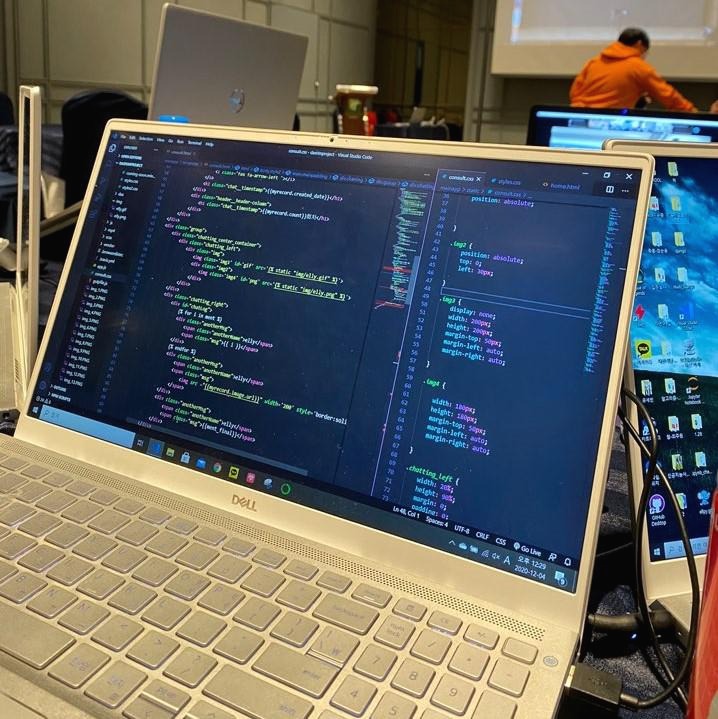개요
도커를 이용해서 mysql db를 사용하는 django project를 만들고 싶었다.
도커만 설치하면 어디서든 쉽게 실행시킬 수 있다는 장점이 넘 달달하죠잉~🍯
본문
1. docker compose 세팅
대충 나는 아래와 같이 기본적인 것만 해뒀다.
# docker-compose.yml
services:
db:
image: mysql:5.7
container_name: example
ports:
- "3306:3306"
environment:
MYSQL_DATABASE: "test"
MYSQL_USER: "root"
MYSQL_ROOT_PASSWORD: "test1234"
volumes:
- ./mysql:/var/lib/mysql:rw
- ./docker/mysql/conf.d:/etc/mysql/mysql.conf.d:ro # mysql setting 적용을 위함.맨 아랫줄은 mysql setting 값들을 파일로 적용시키기 위함이다. 아래 사진 참고.

2. DB 생성 확인
~ ❯ docker exec -it drf-example /bin/bash
root@937526738ea0:/# mysql -u root -ptest1234
mysql: [Warning] Using a password on the command line interface can be insecure.
Welcome to the MySQL monitor. Commands end with ; or \g.
Your MySQL connection id is 2
Server version: 5.7.38-log MySQL Community Server (GPL)
Copyright (c) 2000, 2022, Oracle and/or its affiliates.
Oracle is a registered trademark of Oracle Corporation and/or its
affiliates. Other names may be trademarks of their respective
owners.
Type 'help;' or '\h' for help. Type '\c' to clear the current input statement.
mysql> show databases;
+--------------------+
| Database |
+--------------------+
| information_schema |
| mysql |
| performance_schema |
| sys |
| test |
+--------------------+
5 rows in set (0.07 sec)
mysql>원했던 대로 test db가 잘 생성되어있는 것을 확인할 수 있다.
3. django config
DATABASES = {
'default' : {
"ENGINE": "django.db.backends.mysql",
'NAME': 'test',
'USER': 'root',
'PASSWORD': 'test1234',
'HOST': 'localhost',
'PORT': '3306',
}
}4. django 서버 실행
~/drf_example ❯ python manage.py runserver
...
django.db.utils.OperationalError: (2002, "Can't connect to local MySQL server through socket '/tmp/mysql.sock' (2)")뜬금없이 socket 파일을 못 찾는다 ㅇㅈㄹ 너무 화가 남.... 이거 때문에 조금 시간을 허비했다....
구글링 결과 알고 보니 django settings 파일에 db host 값을 localhost라 하면 django가 db 통신을 tcp로 하는 게 아닌 소켓으로 해버린단다...
host 값을 '127.0.0.1'로 바꾸면 아주 가뿐하게 실행된다~~
'python > django' 카테고리의 다른 글
| [django] ajax를 이용해서 데이터 주고받기 (0) | 2021.03.20 |
|---|---|
| [django] Forbidden (CSRF token missing or incorrect.) 해결하기! (2) | 2021.03.20 |